After Native Instruments announced its new controller, Traktor Kontrol F1 (a very colorful grid controller (with some faders and knobs), designed for the new Remix sample decks in Traktor 2.5) and also heavily inspired by a local DJ friend of mine, I decided to make a mapping for my button pad.
The idea was to test/demonstrate the use of different colors on my device and see whether it was possible to fully operate Traktor with just one grid controller. I believe I covered all the major controls apart from scratching (sorry guys), I think it works best with prepared sets and hot-cues.
Traktor’s MIDI-mapping options are very powerful and flexible, really amazing job from Native Instruments there, BUT there is completely no automation for this very repetitive manual task. Basically you have to manually chose all the GUI elements, signal types and note values from drop-down boxes, no “click-n-press-key” mappings that are found in DAWs and you have to map everything twice, for input and output. It took me 4 freaking days to finish the mappings.
The device is split in half for Deck A and Deck B, so all the controls are mirrored on both sides. On the top there are FX controls, then Volumes and X Fader, Play and Cup buttons, all of the above are constant controls. Then I used modifiers to create “pages” or tabs for the rest of the things like tempo, loops, cues, EQ, and loading tracks. At first everything looks like a rainbow-puke, colorful mess, but actually everything is organized in a logical manner. I have prepared some diagrams to help you visualize how everything is layered.
So here are the constant controls.
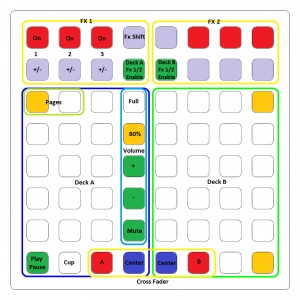
Track progress and Tempo control pages.
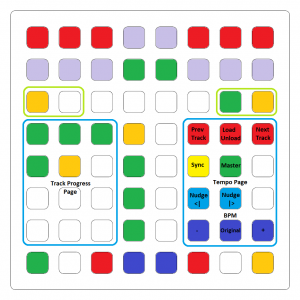
You can download my mappings from here.


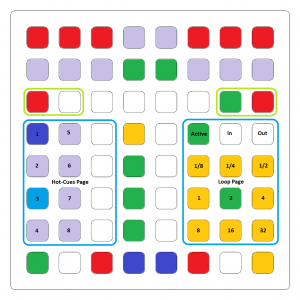
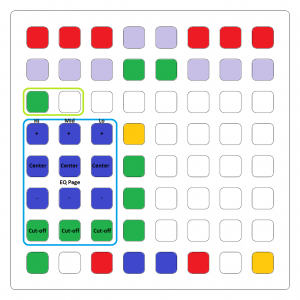
Leave a Reply
You must be logged in to post a comment.